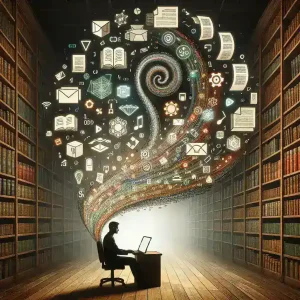TV streaming has transformed how we enjoy entertainment, offering convenience and vast content libraries. However, to truly maximize your streaming experience, there are smart tricks and optimizations you can employ. Here’s how to ensure your TV streaming is always top-notch.
Ensure a Stable Internet Connection

A reliable internet connection is essential for uninterrupted streaming. For smooth playback, most platforms recommend a minimum of 5 Mbps for HD and 25 Mbps for 4K. To eliminate buffering, consider upgrading your plan or using an Ethernet cable for a direct connection.
If you rely on Wi-Fi, position your router in a central location or invest in a mesh system to expand coverage. Devices like Wi-Fi extenders can also help eliminate dead zones, especially in larger homes.
Optimize Your Streaming Settings
Most streaming platforms allow you to adjust quality settings. If your internet speed fluctuates, set the resolution to “Auto” to avoid constant buffering. For a higher-quality experience, enable 4K and HDR features on supported devices.
Check your TV’s picture settings too. Many TVs offer modes like “Cinema” or “Game” that adjust brightness, contrast, and color for an enhanced viewing experience. If watching in a bright room, increase brightness; for dim settings, tone it down for better clarity.
Upgrade Your Hardware
The device you use to stream plays a significant role in performance. While many TVs come with built-in apps, dedicated streaming devices like Roku, Fire Stick, or Nvidia Shield tend to offer smoother interfaces, more frequent updates, and additional features.
For audio, consider enhancing your setup with a soundbar or surround sound system. Many modern soundbars support Dolby Atmos, delivering a cinematic experience that complements the stunning visuals of 4K content.
Manage Your Watchlist
Spend less time scrolling and more time watching by curating a personalized watchlist. Most platforms let you save shows and movies for later, making it easier to find your next favorite. Use recommendation engines on services like Netflix or Hulu to discover content tailored to your preferences.
For a broader selection, explore niche streaming services like Criterion Channel for classics or Crunchyroll for anime. These platforms often provide unique content not found on mainstream services.
Regularly Update Apps and Devices

Outdated software can cause streaming lags or crashes. Make it a habit to update your TV, streaming apps, and devices regularly. Firmware updates often include performance enhancements and bug fixes that improve streaming quality.
Clearing cache files on your streaming apps can also prevent slowdowns. Most devices and platforms have simple settings for this, ensuring you’re always running at optimal speed.
Streaming doesn’t have to be a hit-or-miss experience. By improving your internet connection, optimizing settings, and upgrading your hardware, you can enjoy smoother playback and sharper visuals. Pair these tips with smart content management and regular maintenance for an unparalleled TV streaming journey. With these strategies, every movie night can feel like a cinematic event.