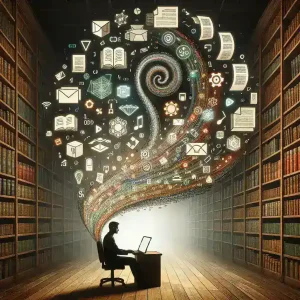In today’s digital world, our devices hold a wealth of personal and professional information. With increasing cybersecurity threats, adopting robust security practices is essential to protect your data, privacy, and digital assets. Here’s how you can ensure your devices remain secure and your information safe.
Keep Software and Apps Updated

Keeping your software up to date is one of the most effective ways to safeguard your devices. Updates often include security patches that fix vulnerabilities hackers might exploit. Whether it’s your smartphone, laptop, or IoT device, ensure the operating system, apps, and firmware are updated regularly.
Turn on automatic updates for convenience and peace of mind. If a device no longer receives updates, consider upgrading to ensure compatibility with modern security standards. Regular updates are a simple yet powerful defense against cyber threats.
Use Strong Passwords and Multi-Factor Authentication
Your password is the first line of defense for protecting your accounts and devices. Create strong passwords using a mix of uppercase and lowercase letters, numbers, and special characters. Avoid common passwords or reusing the same password across multiple accounts.
Multi-factor authentication (MFA) adds another layer of security by requiring a secondary verification step, such as a code sent to your phone or biometric identification like a fingerprint. Enabling MFA on critical accounts, such as email and banking, ensures additional protection even if your password is compromised.
Install Reliable Security Software
Antivirus and anti-malware software are essential tools for defending your devices. These programs protect against malicious threats, including viruses, ransomware, and phishing attacks. Choose a reputable provider that offers real-time protection, regular updates, and additional features like firewall management.
Even if your device has built-in security features, supplementing them with third-party software provides extra coverage and specialized defenses. Don’t forget to keep your security software up to date for optimal performance.
Be Cautious with Public Wi-Fi
Public Wi-Fi networks are notorious for being insecure. Cybercriminals can intercept data transmitted over these networks, putting your sensitive information at risk.
If you need to use public Wi-Fi, consider connecting through a Virtual Private Network (VPN). A VPN encrypts your internet traffic, making it nearly impossible for hackers to access your data. As a general rule, avoid conducting financial transactions or accessing sensitive accounts while on public networks.
Regularly Back Up Your Data

Backing up your data is a crucial safety net against data loss due to cyberattacks or hardware failures. Use both cloud-based storage and physical backups, such as external hard drives, to ensure your files are safe.
Set up automated backups to ensure consistency and encrypt your backup data for added security. With proper backups in place, you can quickly recover your files in case of a breach or technical issue.
Protecting your devices doesn’t have to be complicated. Regular updates, strong passwords, and reliable security software form the foundation of device security. Adding measures like multi-factor authentication, VPNs, and data backups further strengthens your defenses. By adopting these essential security practices, you can confidently navigate the digital world, knowing your devices and data are well-protected.